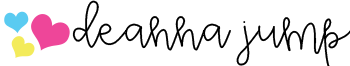If you love cute fonts then you don’t want to miss the clearance sale at Lettering Delights.
Many alphabets and fonts are on sale for as low as 50 cents! My favorite alphabet is the one shown in the picture above. It is called Scribble Kids. You can get all my favorites in the bundle called, Top 10 Fonts and Alphabets of 2011. The entire bundle is only $8.00
Please use the pink button to the left of my blog post that Says 9 Free Fonts to purchase them. If you are unsure how to use them they are EASY PEASY!!!!
Here’s the post I did last year telling you how to use them.
I love cute fonts and alphabets and I’m so excited because they are having a HUGE sale! Many of their alphabets are only 50 cents each (they are regulary $4). If you’ve been thinking about getting some cute fonts or alphabets to start your year off now is the time. Just click on the pink button to the left that says 9 free fonts to start shopping. For those of you who are new to these fonts the colorful ones are called alphabets. They work like clipart and there is a free program that you can download called Creative Delights. It is a super easy program to use. 🙂
Question: How do I get my alphabets into the program?
Once you download the program you will need to close the program.
Then, go to lettering delights and log in to your account.
Click on Order History
Then click on View order From here you will need to install all of your alphabets and cliparts into the creative delights program. To do this click on the hotlink under install file and then click RUN
Then, follow the steps. Once you have done this for all of your alphabets open up Creative Delights and you will see it populating your list of alphabets. This makes it super easy to use them.
Question: What is the easiest way to use them?
The alphabets work a lot like clipart. Once you type it in you can’t seperate it. For example, If I want to type the words Hello There and I want it to appear as one line then I would:
1. Type it in
2. Click on the copy icon at the top and then hit the okay button that pops up
3. Open my word document and hit the paste icon.
4. From here it works like clipart so you can make it larger or smaller just like a clipart image.
If you want the words to be on seperate lines of text then you would type the word Hello and then follow steps 2-4 and then you would go back and type the word There and repeat the steps. There is NO need to save images as a file or do any of that I just simply copy and paste. It is a SUPER EASY program to use once you get the hang of it. I hope this helps you! 🙂
Remember: If you are making things to sell on TPT you have to buy a commercial license for EACH alphabet that you want to use. They charge $15.00 for each alphabet that you buy to use commercially.
If you are planning to purchase alphabets now or in the future please consider using the button on my blog. I get a small percentage from sales that are generated from my blog and the money is used for outings for my brother, J.R. Thanks so much! If you still have questions about how to use the alphabets leave a comment and I will do my best to answer them. 🙂
AFTER you have used my pink button to make your purchases you can CLICK HERE to download the free Creative Delights Companion program.